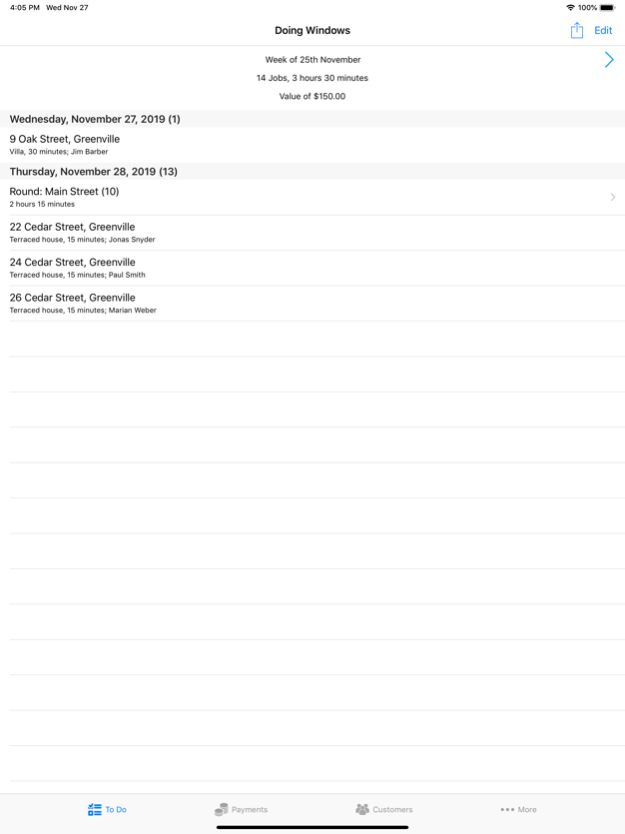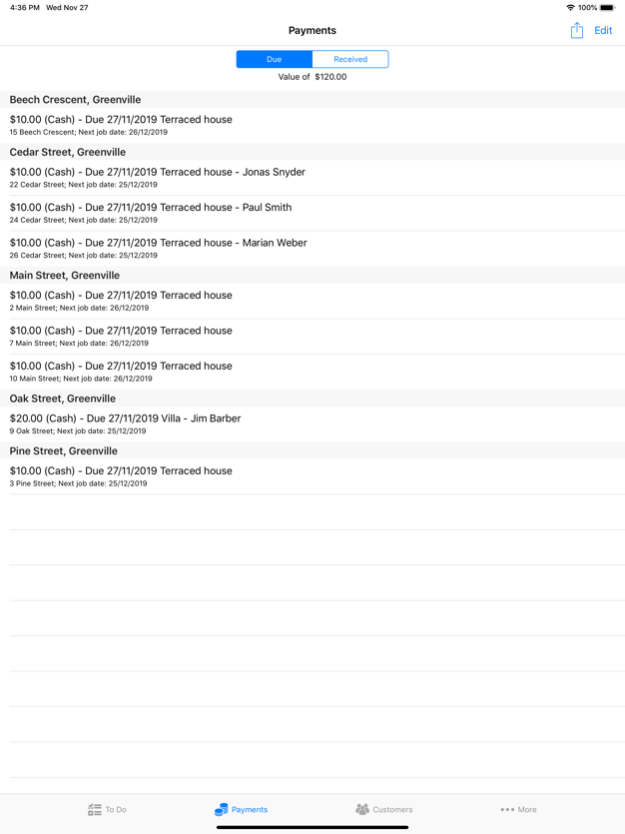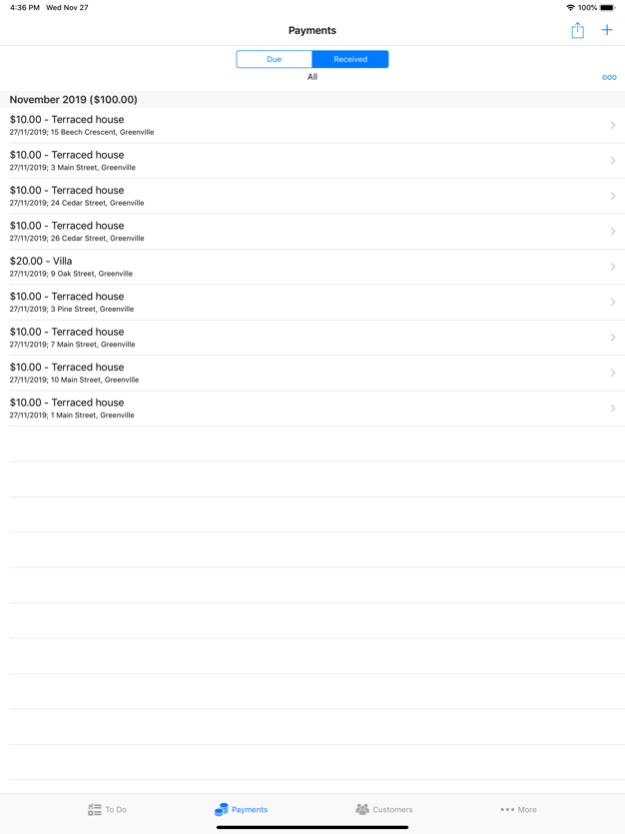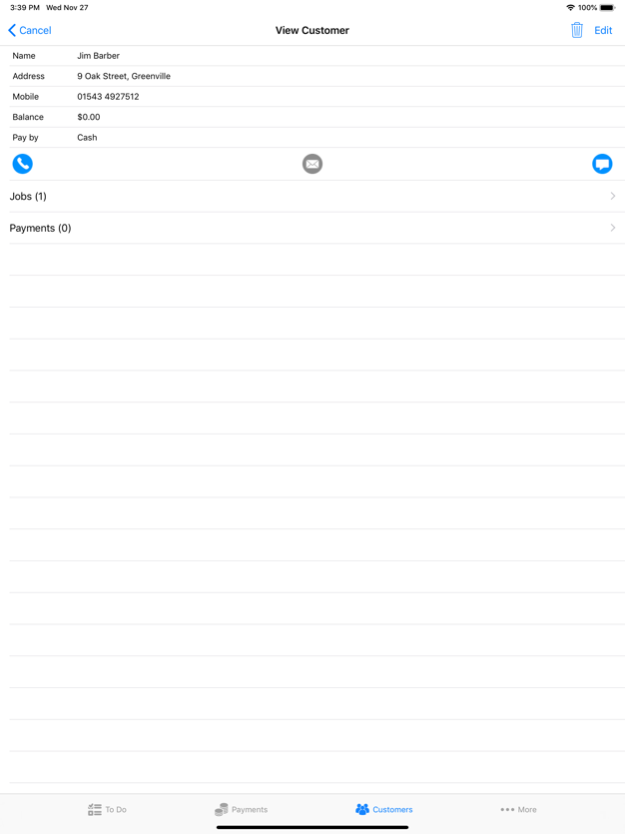Doing Windows 3.5.1
Continue to app
Paid Version
Publisher Description
The App for small and medium business Window Cleaners!
Keep records up to date while doing your rounds.
Keep details of all your customers. Plan the jobs you do for them, and set the job cycle. Organise the jobs with similar job cycle in rounds and set the round cycle to keep a consistent routine. Your weekly todo-list is generated automatically. Finished individual jobs are rescheduled according to their repeat cycle. Rounds are scheduled to their repeat cycle from their set date. Tick off job payments and finished jobs and keep track of the payments to receive.
View, rearrange and share current week's job list and adjust planning for upcoming weeks.
View and amend your payments to receive and received payments with totals grouped by day, week, or month. Register work related expenses. Register your vehicle mileage. Export lists with the Share function via compatible apps, such as those for email or texting, as well for opening in a spreadsheet app (like Numbers).
View your customer's payment history.
Uses the currency from the region setting on your iPhone, iPod Touch, or iPad. Supports English, German, Dutch, and Swedish. Supports Dark Mode.
NOTE: This is not an app with a login for a web based system with a monthly fee. Just one single purchase for unlimited use!
Apr 22, 2023
Version 3.5.1
Exporting the list of customers now incudes the separator symbol in address formatting.
About Doing Windows
Doing Windows is a paid app for iOS published in the Office Suites & Tools list of apps, part of Business.
The company that develops Doing Windows is Hendricus Morren. The latest version released by its developer is 3.5.1.
To install Doing Windows on your iOS device, just click the green Continue To App button above to start the installation process. The app is listed on our website since 2023-04-22 and was downloaded 8 times. We have already checked if the download link is safe, however for your own protection we recommend that you scan the downloaded app with your antivirus. Your antivirus may detect the Doing Windows as malware if the download link is broken.
How to install Doing Windows on your iOS device:
- Click on the Continue To App button on our website. This will redirect you to the App Store.
- Once the Doing Windows is shown in the iTunes listing of your iOS device, you can start its download and installation. Tap on the GET button to the right of the app to start downloading it.
- If you are not logged-in the iOS appstore app, you'll be prompted for your your Apple ID and/or password.
- After Doing Windows is downloaded, you'll see an INSTALL button to the right. Tap on it to start the actual installation of the iOS app.
- Once installation is finished you can tap on the OPEN button to start it. Its icon will also be added to your device home screen.